28 Jun Microsoft School Agreement Subscription
Microsoft School Agreement Subscription: Everything You Need to Know
The Microsoft School Agreement Subscription is a program designed to help educational institutions provide their students and staff with access to Microsoft software and services at an affordable cost. It is a licensing agreement between Microsoft and schools that allows them to use a range of Microsoft products for academic and administrative purposes.
If you’re a school administrator or IT professional looking to manage technology in your institution while keeping costs low, the Microsoft School Agreement Subscription is a smart way to start. Here’s everything you need to know about the program.
What is the Microsoft School Agreement Subscription?
The Microsoft School Agreement Subscription is a licensing program that provides educational institutions with access to a variety of Microsoft products and services. It includes desktop software (such as Office Suite), server software, and cloud services (such as Microsoft Teams), all at a reduced cost compared to retail prices.
The program is available to K-12 schools and districts, as well as higher-education institutions such as colleges and universities.
What’s included in the Microsoft School Agreement Subscription?
The Microsoft School Agreement Subscription provides a range of products and services from Microsoft. Some of the most popular offerings include:
– Office Suite: Word, Excel, PowerPoint, and other productivity tools
– Windows Desktop Operating System: Windows 10 Education, a version of Windows 10 specifically designed for educational institutions
– Server Software: Windows Server, Microsoft Exchange Server, SharePoint Server, and others
– Cloud Services: Microsoft Teams, OneDrive, SharePoint Online, and others
– Developer Tools: Visual Studio, Windows Embedded, and others
What are the benefits of the Microsoft School Agreement Subscription?
There are several benefits to using the Microsoft School Agreement Subscription in your educational institution. Here are a few of the most significant:
– Reduced Costs: The program offers discounted pricing compared to purchasing licenses individually, making it a cost-effective solution for schools on a tight budget.
– Easy Management: Schools can manage their software licenses and subscriptions easily, with access to a central portal for software downloads, updates, and license tracking.
– Enhanced Collaboration: With access to cloud services like Microsoft Teams and SharePoint Online, students and staff can share files and collaborate on projects from anywhere.
– Ongoing Support: Schools also benefit from ongoing technical support and training from Microsoft, ensuring they can quickly and efficiently resolve any issues they encounter with their software.
How do you purchase the Microsoft School Agreement Subscription?
Purchasing the Microsoft School Agreement Subscription is a straightforward process that starts with contacting a Microsoft Education Licensing Specialist. They will help you determine which products and services best meet your needs and provide you with a customized quote.
Once you’ve agreed to the pricing and terms, you can sign the licensing agreement and start using the software and services immediately.
In conclusion, the Microsoft School Agreement Subscription is an excellent option for educational institutions looking to provide their students and staff with access to Microsoft software and services. With its reduced costs, easy management, and enhanced collaboration features, it’s a smart choice for any school or district looking to maximize technology while minimizing expenses.

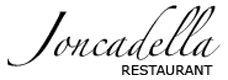

Sorry, the comment form is closed at this time.